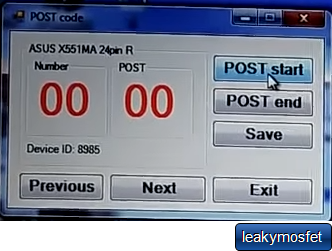
How to use POST Code feature of SVOD to troubleshoot "No Display" issue in laptop motherboard
Share
Don't you know that SOVD3 can be used to read power-on self test (POST) code for various laptop motherboards? POST code when interpreted correctly provides an information why a laptop does not display properly.
SVOD3 is an indispensable tool for helping you fix any "no display" issues in laptop motherboard. Here is a quick-quide how to use it in Asus x551MA:
- Open SVOD3 Software
- Select Setup-> Post Code Read
- A dialog will popup asking you to select motherboard. Click OK and select Setup -> Select the motherboard.
- A dialog will appear where you can choose your motherboard, double-click the motherboard you want in the list.
- Another dialog will appear, telling you to make sure the motherboard GND is connected to the programmer via USB cable.
- You should see a message that the power must applied to the motherboard, therefore, connect the adapter to the DC jack motherboard.
- Again, click Setup -> Post Code Read to open the Post Code dialog showing the laptop board code and device Id.
- Click the button POST start, you will see the sequence number and the Post Code update.
- That's it.
Buy SVOD?
- https://www.leakymosfet.com/products/svod3-programmer
Reference:
- https://www.youtube.com/watch?v=IqU9L5cxyfM
Note:
- This is a work in progress and may contain inaccurate information
